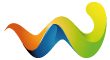AW: Quadrocopter Zusammenstellen
Danke!!
AW: Quadrocopter Zusammenstellen
Danke!!
AW: Quadrocopter Zusammenstellen
Welche Sensoren muss ich denn beim crius se v2.0 einstellen? habs grad mal bei den Combined IMU Boards eingestellt & eingespielt; aber da passiert im multiwiiconf nichts.. bzw. merkt der nichts von bewegungen
AW: Quadrocopter Zusammenstellen
Zeig mal bitte ein paar Bilder von der MultiWiiConf?
Auf jedenfall muss was auf dem Diagramm zu sehen sein, wenn du die Software aktivierst.
AW: Quadrocopter Zusammenstellen
Hier..
AW: Quadrocopter Zusammenstellen
Da stimmt was mit der Config nicht. Der zählt dir I2C errors.
Hast ma nen Link zu deinem Board und poste mal hier deine Config.h rein bitte.
AW: Quadrocopter Zusammenstellen
/*************************************************************************************************/
/***************** ***************/
/**************** SECTION 1 - BASIC SETUP *******/
/***************** ***************/
/*************************************************************************************************/
/************************** The type of multicopter ****************************/
//#define GIMBAL
//#define BI
//#define TRI
//#define QUADP
#define QUADX
//#define Y4
//#define Y6
//#define HEX6
//#define HEX6X
//#define HEX6H // New Model
//#define OCTOX8
//#define OCTOFLATP
//#define OCTOFLATX
//#define FLYING_WING
//#define VTAIL4
//#define AIRPLANE
//#define SINGLECOPTER
//#define DUALCOPTER
//#define HELI_120_CCPM
//#define HELI_90_DEG
/**************************** Motor minthrottle *******************************/
/* Set the minimum throttle command sent to the ESC (Electronic Speed Controller)
This is the minimum value that allow motors to run at a idle speed */
//#define MINTHROTTLE 1300 // for Turnigy Plush ESCs 10A
//#define MINTHROTTLE 1120 // for Super Simple ESCs 10A
//#define MINTHROTTLE 1064 // special ESC (simonk)
//#define MINTHROTTLE 1050 // for brushed ESCs like ladybird
#define MINTHROTTLE 1150 // (*)
/**************************** Motor maxthrottle *******************************/
/* this is the maximum value for the ESCs at full power, this value can be increased up to 2000 */
#define MAXTHROTTLE 1850
/**************************** Mincommand *******************************/
/* this is the value for the ESCs when they are not armed
in some cases, this value must be lowered down to 900 for some specific ESCs, otherwise they failed to initiate */
#define MINCOMMAND 1000
/********************************** I2C speed ************************************/
#define I2C_SPEED 100000L //100kHz normal mode, this value must be used for a genuine WMP
//#define I2C_SPEED 400000L //400kHz fast mode, it works only with some WMP clones
/*************************** Internal i2c Pullups ********************************/
/* enable internal I2C pull ups (in most cases it is better to use external pullups) */
//#define INTERNAL_I2C_PULLUPS
/**************************************************************************************/
/***************** boards and sensor definitions ******************/
/**************************************************************************************/
/*************************** Combined IMU Boards ********************************/
/* if you use a specific sensor board:
please submit any correction to this list.
Note from Alex: I only own some boards, for other boards, I'm not sure, the info was gathered via rc forums, be cautious */
//#define FFIMUv1 // first 9DOF+baro board from Jussi, with HMC5843 <- confirmed by Alex
//#define FFIMUv2 // second version of 9DOF+baro board from Jussi, with HMC5883 <- confirmed by Alex
//#define FREEIMUv1 // v0.1 & v0.2 & v0.3 version of 9DOF board from Fabio
//#define FREEIMUv03 // FreeIMU v0.3 and v0.3.1
//#define FREEIMUv035 // FreeIMU v0.3.5 no baro
//#define FREEIMUv035_MS // FreeIMU v0.3.5_MS <- confirmed by Alex
//#define FREEIMUv035_BMP // FreeIMU v0.3.5_BMP
//#define FREEIMUv04 // FreeIMU v0.4 with MPU6050, HMC5883L, MS561101BA <- confirmed by Alex
//#define FREEIMUv043 // same as FREEIMUv04 with final MPU6050 (with the right ACC scale)
//#define NANOWII // the smallest multiwii FC based on MPU6050 + pro micro based proc <- confirmed by Alex
//#define PIPO // 9DOF board from erazz
//#define QUADRINO // full FC board 9DOF+baro board from witespy with BMP085 baro <- confirmed by Alex
//#define QUADRINO_ZOOM // full FC board 9DOF+baro board from witespy second edition
//#define QUADRINO_ZOOM_MS// full FC board 9DOF+baro board from witespy second edition <- confirmed by Alex
//#define ALLINONE // full FC board or standalone 9DOF+baro board from CSG_EU
//#define AEROQUADSHIELDv2
//#define ATAVRSBIN1 // Atmel 9DOF (Contribution by EOSBandi). requires 3.3V power.
//#define SIRIUS // Sirius Navigator IMU <- confirmed by Alex
//#define SIRIUSGPS // Sirius Navigator IMU using external MAG on GPS board <- confirmed by Alex
//#define SIRIUS600 // Sirius Navigator IMU using the WMP for the gyro
//#define SIRIUS_AIR // Sirius Navigator IMU 6050 32U4 from MultiWiiCopter.com
//#define SIRIUS_AIR_GPS // Sirius Navigator IMU 6050 32U4 from MultiWiiCopter.com with GPS/MAG remote located
//#define MINIWII // Jussi's MiniWii Flight Controller <- confirmed by Alex
//#define MICROWII // MicroWii 10DOF with ATmega32u4, MPU6050, HMC5883L, MS561101BA from http://flyduino.net/
//#define CITRUSv2_1 // CITRUS from qcrc.ca
//#define CHERRY6DOFv1_0
//#define DROTEK_10DOF // Drotek 10DOF with ITG3200, BMA180, HMC5883, BMP085, w or w/o LLC
//#define DROTEK_10DOF_MS // Drotek 10DOF with ITG3200, BMA180, HMC5883, MS5611, LLC
//#define DROTEK_6DOFv2 // Drotek 6DOF v2
//#define DROTEK_6DOF_MPU // Drotek 6DOF with MPU6050
//#define DROTEK_10DOF_MPU//
//#define MON*****1_0 // mon***** 1.0 http://store.ckdevices.com/
//#define CRIUS_LITE // Crius MultiWii Lite
#define CRIUS_SE // Crius MultiWii SE
//#define OPENLRSv2MULTI // OpenLRS v2 Multi Rc Receiver board including ITG3205 and ADXL345
//#define BOARD_PROTO_1 // with MPU6050 + HMC5883L + MS baro
//#define BOARD_PROTO_2 // with MPU6050 + slave MAG3110 + MS baro
//#define GY_80 // Chinese 10 DOF with L3G4200D ADXL345 HMC5883L BMP085, LLC
//#define GY_85 // Chinese 9 DOF with ITG3205 ADXL345 HMC5883L LLC
//#define GY_86 // Chinese 10 DOF with MPU6050 HMC5883L MS5611, LLC
//#define GY_521 // Chinese 6 DOF with MPU6050, LLC
//#define INNOVWORKS_10DOF // with ITG3200, BMA180, HMC5883, BMP085 available here http://www.diymulticopter.com
//#define INNOVWORKS_6DOF // with ITG3200, BMA180 available here http://www.diymulticopter.com
//#define MultiWiiMega // MEGA + MPU6050+HMC5883L+MS5611 available here http://www.diymulticopter.com
//#define PROTO_DIY // 10DOF mega board
//#define IOI_MINI_MULTIWII// http://www.bambucopter.com
//#define Bobs_6DOF_V1 // BobsQuads 6DOF V1 with ITG3200 & BMA180
//#define Bobs_9DOF_V1 // BobsQuads 9DOF V1 with ITG3200, BMA180 & HMC5883L
//#define Bobs_10DOF_BMP_V1 // BobsQuads 10DOF V1 with ITG3200, BMA180, HMC5883L & BMP180 - BMP180 is software compatible with BMP085
//#define FLYDUINO_MPU
//#define CRIUS_AIO_PRO_V1
//#define DESQUARED6DOFV2GO // DEsquared V2 with ITG3200 only
//#define DESQUARED6DOFV4 // DEsquared V4 with MPU6050
//#define LADYBIRD
//#define MEGAWAP_V2_STD // available here: http://www.multircshop.com <- confirmed by Alex
//#define MEGAWAP_V2_ADV
//#define HK_MultiWii_SE_V2 // Hobbyking board with MPU6050 + HMC5883L + BMP085
//#define HK_MultiWii_328P // Also labeled "Hobbybro" on the back. ITG3205 + BMA180 + BMP085 + NMC5583L + DSM2 Connector (Spektrum Satellite)
//#define RCNet_FC // RCNet FC with MPU6050 and MS561101BA http://www.rcnet.com
//#define RCNet_FC_GPS // RCNet FC with MPU6050 + MS561101BA + HMC5883L + UBLOX GPS http://www.rcnet.com
//#define FLYDU_ULTRA // MEGA+10DOF+MT3339 FC
/*************************** independent sensors ********************************/
/* leave it commented if you already checked a specific board above */
/* I2C gyroscope */
//#define WMP
//#define ITG3200
//#define L3G4200D
//#define MPU6050 //combo + ACC
/* I2C accelerometer */
//#define NUNCHUCK // if you want to use the nunckuk connected to a WMP
//#define MMA7455
//#define ADXL345
//#define BMA020
//#define BMA180
//#define NUNCHACK // if you want to use the nunckuk as a standalone I2C ACC without WMP
//#define LIS3LV02
//#define LSM303DLx_ACC
//#define MMA8451Q
/* I2C barometer */
//#define BMP085
//#define MS561101BA
/* I2C magnetometer */
//#define HMC5843
//#define HMC5883
//#define AK8975
//#define MAG3110
/* Sonar */ // for visualization purpose currently - no control code behind
//#define SRF02 // use the Devantech SRF i2c sensors
//#define SRF08
//#define SRF10
//#define SRF23
/* ADC accelerometer */ // for 5DOF from sparkfun, uses analog PIN A1/A2/A3
//#define ADCACC
/* enforce your individual sensor orientation - even overrides board specific defaults */
//#define FORCE_ACC_ORIENTATION(X, Y, Z) {accADC[ROLL] = Y; accADC[PITCH] = -X; accADC[YAW] = Z;}
//#define FORCE_GYRO_ORIENTATION(X, Y, Z) {gyroADC[ROLL] = -Y; gyroADC[PITCH] = X; gyroADC[YAW] = Z;}
//#define FORCE_MAG_ORIENTATION(X, Y, Z) {magADC[ROLL] = X; magADC[PITCH] = Y; magADC[YAW] = Z;}
/* Board orientation shift */
/* If you have frame designed only for + mode and you cannot rotate FC phisycally for flying in X mode (or vice versa)
* you can use one of of this options for virtual sensors rotation by 45 deegres, then set type of multicopter according to flight mode.
* Check motors order and directions of motors rotation for matching with new front point! Uncomment only one option! */
//#define SENSORS_TILT_45DEG_RIGHT // rotate the FRONT 45 degres clockwise
//#define SENSORS_TILT_45DEG_LEFT // rotate the FRONT 45 degres counterclockwise
Die Zeichenbegrenzung.. reicht dass?
AW: Quadrocopter Zusammenstellen
Jawoll, perfekt.
Du hast das falsche Board definiert.
Du musst dieses auskomentieren:
//#define HK_MultiWii_SE_V2 // Hobbyking board with MPU6050 + HMC5883L + BMP085
ist das 5te von unten!
AW: Quadrocopter Zusammenstellen
soo passt eigentlich alles.. aber wie muss ich die Turnigy 9XR einstellen?
AW: Quadrocopter Zusammenstellen
http://www.microcopters.de/artikel/das-multiwiicopter-howto
Da ab Punkt VI steht eigentlich alles gut beschrieben.
AW: Quadrocopter Zusammenstellen
Thx;) hab mal ne ganz dumme Frage weil ich mir nicht sicher bin.. wie herum müssen die Propeller montiert werden?
AW: Quadrocopter Zusammenstellen
Bei X-Profil und MultiWii
-> <-
x
<- ->
AW: Quadrocopter Zusammenstellen
ich hab eigentlich gemeint ob die Schrift nach oben oder unten zeigen soll?
AW: Quadrocopter Zusammenstellen
Verstehe ich nicht. Gibt doch nur eine Richtung und dann extra links und rechtsdrehende Propeller. O_o
AW: Quadrocopter Zusammenstellen
Ja aber die Schrift aufm Propeller muss immer gen Himmel zeigen.
AW: Quadrocopter Zusammenstellen
Stimmt da steht sogar was rauf. Ich hab mir immer die Steigung der Propeller angeschaut. O_o
AW: Quadrocopter Zusammenstellen
So hab gestern und heute 6 Propeller zerstört.. war doch keine so gute Idee bei stärkerem Wind das Fliegen üben ![]() Habt ihr eine Idee wie ich ein Landegestell selbst bau? Das jetzige ist nur provisorisch & außerdem übel hässlich.
Habt ihr eine Idee wie ich ein Landegestell selbst bau? Das jetzige ist nur provisorisch & außerdem übel hässlich.
AW: Quadrocopter Zusammenstellen
Ganz Primitiv? Einfach Löcher durch die Arme und lange Schrauben mit Muttern kontern. O_o
So ein Hubschrauberlandegestell hat sich aber auch als sehr gut erwiesen.
Wegen den Propellern, evtl. einfach ein paar Metallstäbe als Verlängerung an die Arme pappen? Da knallt er nicht gleich auf die Propeller.
AW: Quadrocopter Zusammenstellen
Also ich nehm sowas nicht da es erstens gar nicht geht.
Diese Klemme die du da verlinkt hast ist für Starre Kupferkabel im Installationsbereich.
Dann würden diese Klemmen wohl nicht den Strom aushalten.
Und ich will meinen Copter auch wieder in einem Stück vom Himmel holen.
Solche Klemmen haben im Modellbau einfach absolut nichts zu suchen. Genause Lüsterklemmen zum Schrauben. Um die Drehrichtung des Motor festzustellen ok, aber fliegen NO GO!
AW: Quadrocopter Zusammenstellen
könnt ihr mir sagen was da falsch ist? Hab den Copter nur am Boden festgehalten und Gas gegeben..
Sie haben noch kein Benutzerkonto auf unserer Seite? Registrieren Sie sich kostenlos und nehmen Sie an unserer Community teil!